I have Tailscale installed on network-01, using a Subnet Router.
Ansible installs it, but you can follow the instructions here.
I start Tailscale by running the below command on network-01 (making sure IP forwarding has been enabled), which then has you authorise the connection by clicking a link (or as I do with Ansible, use auth keys, here).
# Bring up subnet router and advertise routes:
sudo tailscale up --advertise-routes=10.19.90.0/24
You then need to enable the subnet router from Machines, by turning the switch to “On” as below.
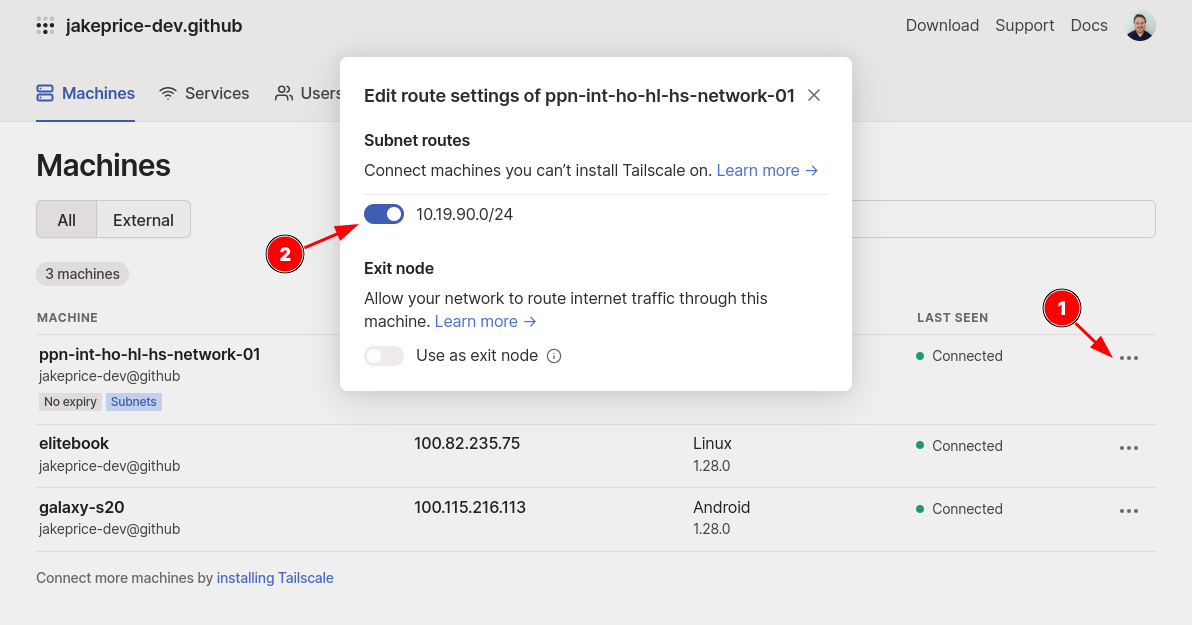
Then turn on IP forwarding, and restart the server. More here.
echo 'net.ipv4.ip_forward = 1' | sudo tee -a /etc/sysctl.conf
echo 'net.ipv6.conf.all.forwarding = 1' | sudo tee -a /etc/sysctl.conf
sudo sysctl -p /etc/sysctl.conf
On Android you don’t need to do anything else, the routes will be automatically picked up as described below.
Clients on Windows, macOS, iOS, and Android will automatically pick up your new subnet routes.
On Linux devices only, such as my EliteBook, you need accept the routes when bringing Tailscale up.
sudo tailscale up --accept-routes
Split DNS
To make sure you can access int.ppn.sh sites and other LAN devices from devices connected to Tailscale, we need to add the 10.19.90.5 DNS server, and specify a “Search Domain”.
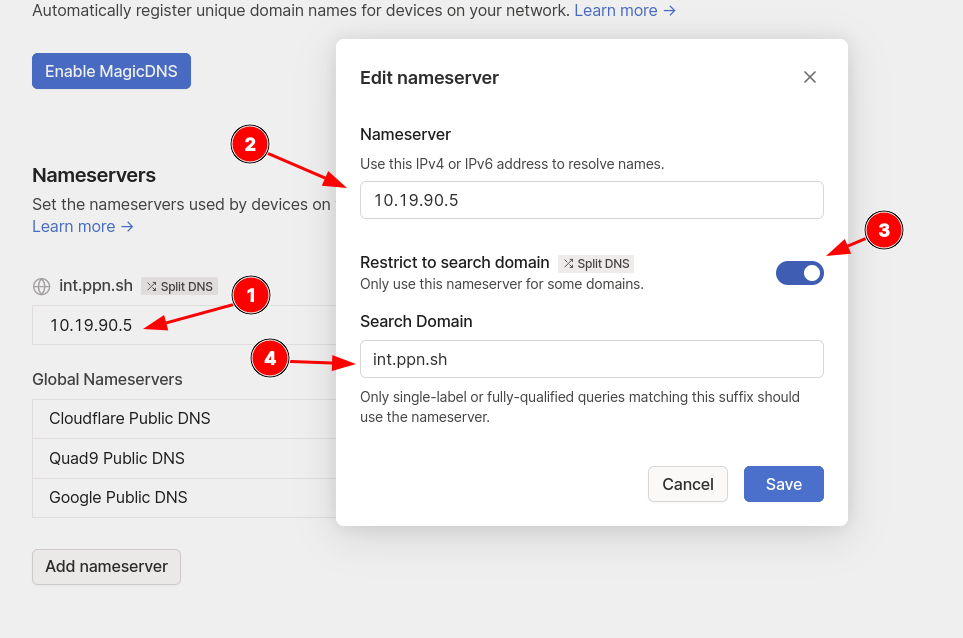
Next, add some additional Global Nameservers for redundancy, and set the “Override local DNS” button to “On”. This makes it so that by default, clients will use the global DNS servers, as opposed to 10.19.90.5, but, because we’ve added a Search Domain, when int.ppn.sh or queries to 10.19.90.0 devices are made, the 10.19.90.5 DNS server will be used. So, Split DNS.
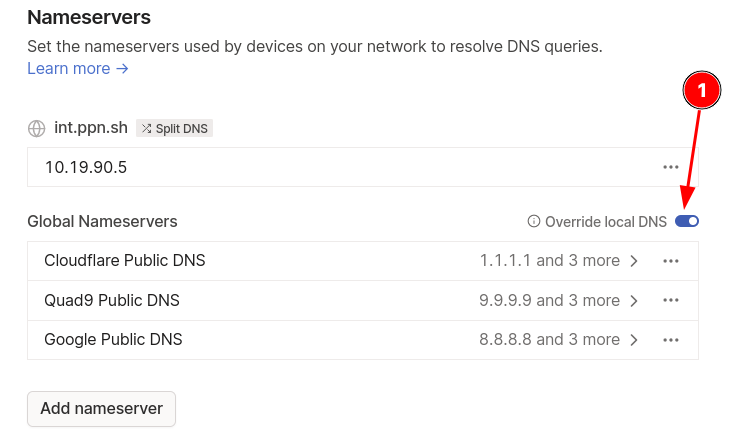
That’s it, no opening ports on the router, no manual WireGuard configs, it’s as easy as this. Very cool.

