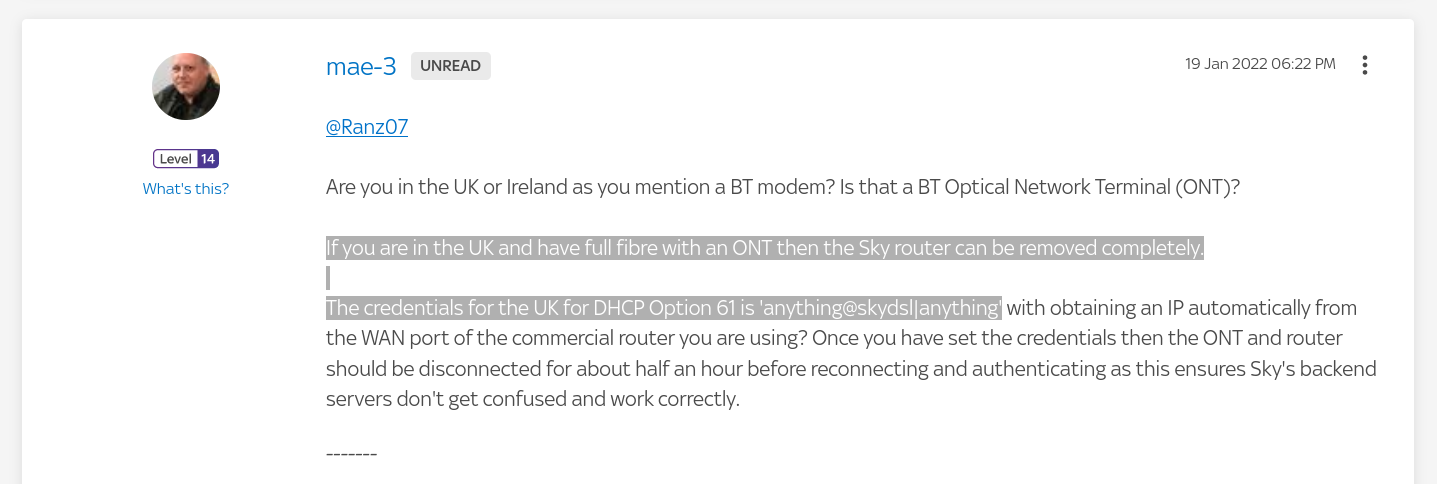Setup is really easy. No need to use the Sky Router at all.
Under Advanced Setup on the R7800 Administration Page go to Setup > Internet Setup, and under DHCP Option you should see a field for Client Identifier String (Option 61). Paste the following string into the text field:
anything@skydsl|anything
You can replace the anything but you actually don’t need to. Once you click Apply, you should immediately pick up an IP Address in the Internet IP Address section, as long as Get Dynamically from ISP is selected.
Screenshot of the settings below.
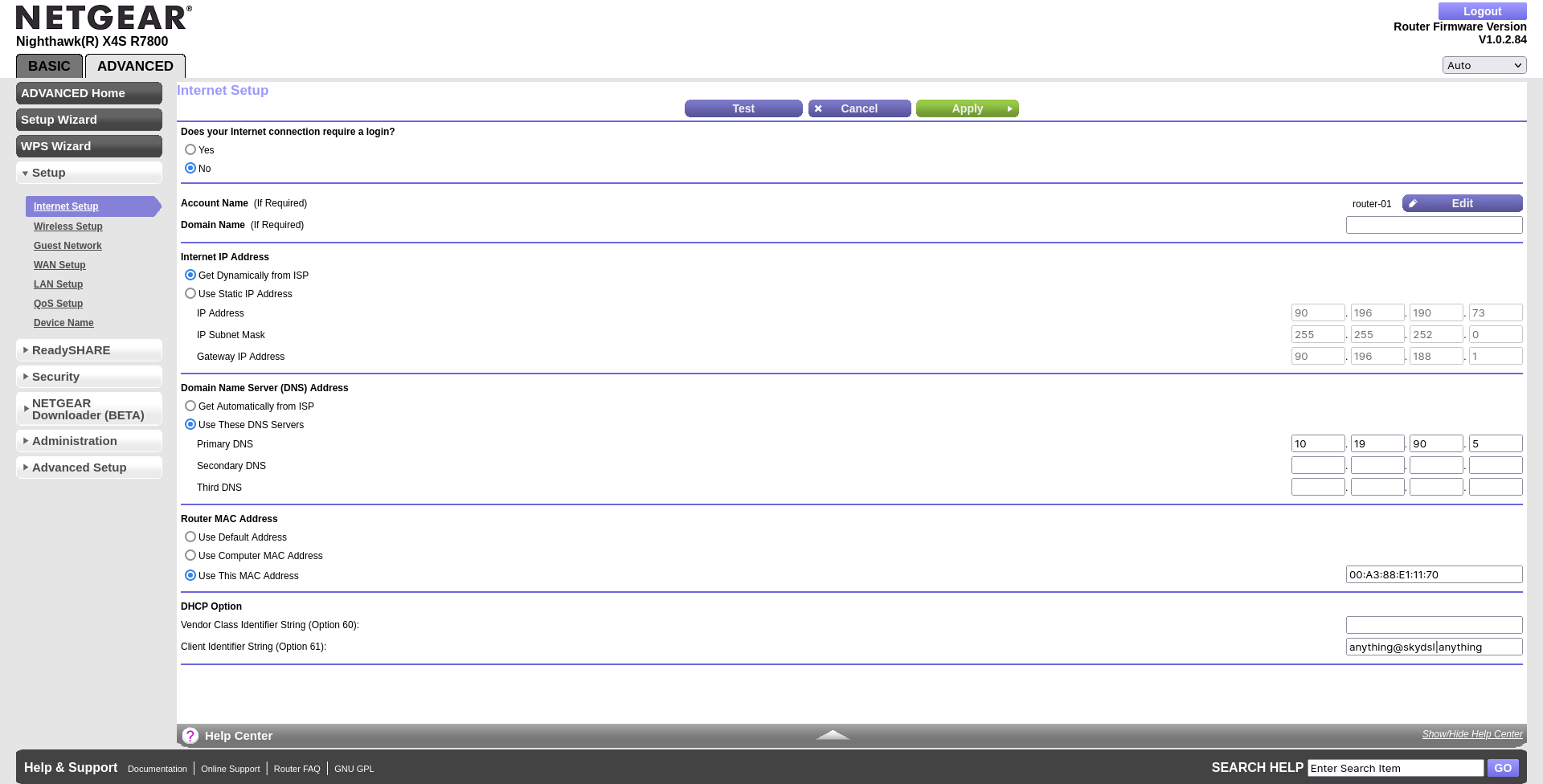
Screenshot of the comment below and here at Sky’s community forum.