You can get the details needed to fill in the required parameters from the package.json of any extension you wish to download. This can be found in the extension’s repository on GitHub.
The download link is structured as follows:
https://${publisher}.gallery.vsassets.io/_apis/public/gallery/publisher/${publisher}/extension/${extensionname}/${version}/assetbyname/Microsoft.VisualStudio.Services.VSIXPackage
Let’s say you want to download vscode-todotxt-syntax located here. You can find the repository link under the Resources header on the right sidebar, as below:
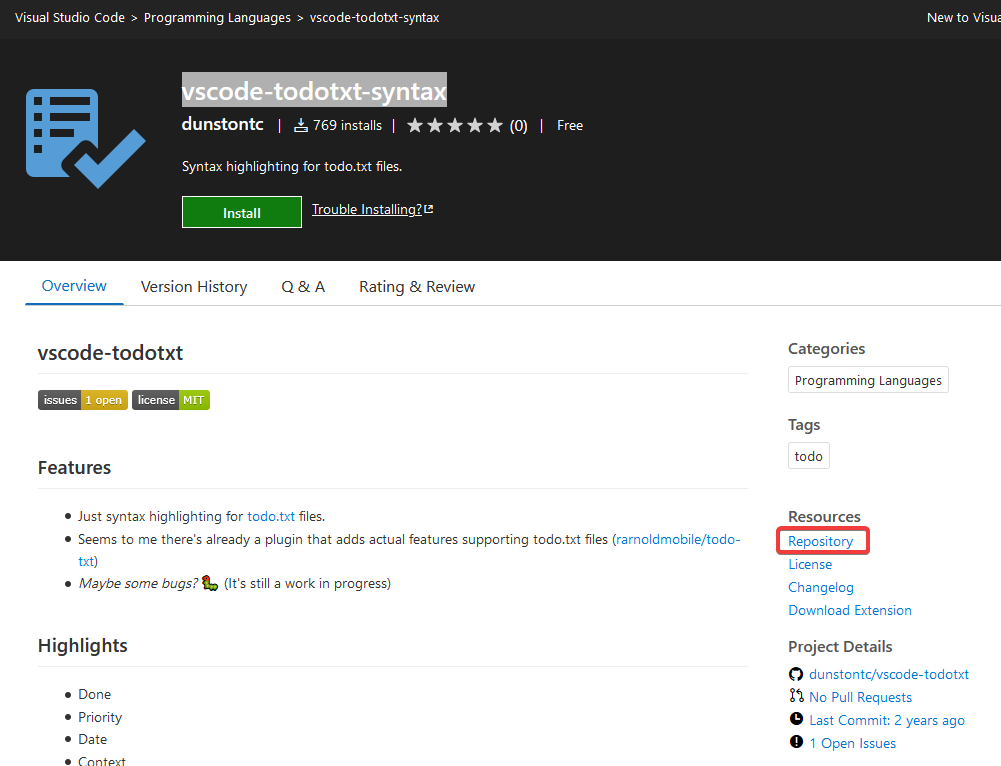
Then from within the repository you can open up package.json which will contain something like the below.
{
"name": "vscode-todotxt",
"displayName": "vscode-todotxt-syntax",
"description": "Syntax highlighting for todo.txt files.",
"version": "1.0.4",
"publisher": "dunstontc",
"repository": {
"type": "git",
"url": "https://github.com/dunstontc/vscode-todotxt.git"
},
"engines": { "vscode": "^1.21.0" },
"categories": ["Programming Languages"],
"galleryBanner": {
"color": "#1e1e1e",
"theme": "dark"
},
"icon": "assets/logo.png",
"scripts": {"build": "json5 ./src/todo.tmLanguage.json5 -o ./syntaxes/todo.tmLanguage.json -s 2;"},
"contributes": {
"languages": [{
"id": "todo",
"aliases": [
"todo",
"todo"
],
"extensions": [
"todo.txt",
"done.txt"
],
"configuration": "./language-configuration.json"
}],
"grammars": [{
"language": "todo",
"scopeName": "source.todo",
"path": "./syntaxes/todo.tmLanguage.json"
}]
}
}
This has all the details we need to populate the .vsix download link as below:
https://dunstontc.gallery.vsassets.io/_apis/public/gallery/publisher/dunstontc/extension/vscode-todotxt/1.0.4/assetbyname/Microsoft.VisualStudio.Services.VSIXPackage
You now have a link that will let you download the built .vsix extension, which can then be manually imported into VS Codium.
The link will return a file called Microsoft.VisualStudio.Services.VSIXPackage which you can rename to <extension_name>.vsix and save in your own personal extension library.
This saves you from having to clone the repository and build it yourself, and allows you to download any extension offered on the VS Code Marketplace, even if your using VSCodium.

